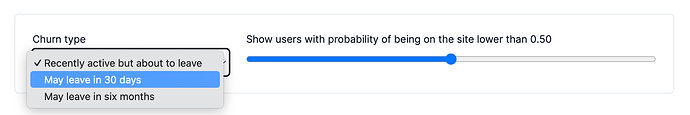There are two factors that have the biggest impact on the number of users in a community: how many new users join the community and how long you can keep them engaged. Acquiring new users is mostly about marketing activities, while retention—developing a desire to be part of a group—is the one of the core ideas in Community Management. Retention is a very large and complex topic, about which numerous books have been written (including mine!) So today we’ll discuss just a smaller aspect of keeping it high, we are going to talk about how to retain users who are about to leave the community.
Why is retention so important?
In the SaaS world, it’s generally accepted that it is significantly cheaper to retain a customer than to acquire a new one. In large SaaS companies, more than half of their ARR comes from existing customers. In other words, retaining existing users is a cost-effective strategy. While communities are often launched specifically to increase product retention, the same principle applies within communities themselves: the more users you can retain, the healthier the community will be.
How to increase retention?
We can look at increasing user retention through the lens of reducing churn. One way to influence churn is to try to reengage users who are about to leave or just have left the community. This can be done in various ways, depending on the specific reasons for the churn. But whatever you decide to do, it all starts with talking to users and clarifying why they depart. Sometimes just talking to users is enough to keep them engaged.
It’s important to pause here and clarify one thing. Generally speaking, online communities compete for people’s attention and time (similar to competition in retail for consumers’ wallets). In this battle, the one who offers users a more interesting and engaging experience wins. In other words, if a user is spending less time in your community, it means one of two things: either they’ve lost interest and are focusing on something else, or they overall have less free time. Since there’s no way to fix the latter, we must do everything possible to maintain people’s interest in our product and/or community.
How to approach communication with users who are about to churn?
So, we see a user who is about to leave the community. We know that the best thing to do in this situation is to contact them. What’s next? East! Let’s send them a message!
While crafting the text for the message please keep in mind that it’s crucial to show that you care about the user, that you genuinely want them to be part of your community, and that they’re more than just a number in a report. Here is an example of such a text:
Hello {USER_NAME}! I hope you’re doing well! My name is {YOUR_NAME}, and I’m a moderator for {YOUR_COMMUNITY_NAME}. I noticed you were previously active in our community, but you haven’t posted much lately. I just wanted to check if everything is okay with you. I want to emphasize that communicating in the community is completely optional. We understand that you may not have time or the topics discussed may not be of interest to you. At the same time, I’d like to know if everything is okay with you. Please let me know if there’s anything I can do for you within the community.
Chances are, not all users will respond to your message, and that’s totally fine. However, the fact that you care about your users will give you special credibility among those who will read the messages, regardless of whether they answer or not.
When contacting users, be ready to engage in active discussion and solicit feedback. Your job is to listen actively. Active listening is when you fully focus on what someone is saying, without interrupting or thinking about your response while they talk. It involves paying attention, showing interest, and making sure you understand them by asking follow up questions or summarizing what they said. If a user asks you to do something, try to do the best you can. If you can’t fulfill the request, be sure to pass on their feedback to the responsible person on your team so that the request is implemented and you have another reason to talk to the user.
A few important notes:
- Never automate these messages. I think it completely defeats the purpose. The purpose of this communication is to show that you care about the user. Usually, message automation is interpreted in the opposite way.
- Please remember that in most cases, users come to your community voluntarily. You want to get their attention, not the other way around. Approach your communication accordingly.
Great! Now we know that to reduce churn, we need to promptly contact users who are at risk of leaving. We know how to start a conversation and the importance of acting on their feedback. Now all that’s left is to identify users who are at risk of leaving the community! For this, we’ll use our analytics app.
How to determine which users are about to leave your community?
I previously wrote about how we identify users who are at risk of leaving the community. We recently added a user churn dashboard to our app. So you need to do nothing but let the app analyze your community. When your the reports for your community are ready, you will see the following.
For each user, we automatically calculate the likelihood that they may perform an action within three future horizons: within one day (Prob. of Being On Site Now), within 30 days (Prob. of Being On Site in 30 Days), and within six months (Prob. of Being On Site in 6 Months). We also calculate the expected number of posts for each user over the next six months.
The user churn dashboard contains three tables.
-
Recently left users. These are users who have been active recently (e.g. within the last 30 days), but whom we define as already churned (i.e. the probability of performing an action on the site for them is below a certain threshold).
-
Users who will leave soon. These are users for whom the probability of performing a new action in the community today is above the threshold, but the probability of performing an action after some time (for example, in 30 days) is below the threshold.
-
Users who may leave in the long term. These are users who we define as “not churned” yet and who will probably not leave in the near term (e.g. in 30 days), but we have a reason to believe that they will leave the community within some longer term (e.g. six months).
Note: For each table from above, we can control which users will be included in the final set by changing the probability threshold. The probability ranges from 0 to 1. The default threshold is 0.5
In most cases, we’ll be interested in users listed in the “Recently left users” table. These are the users you need to contact. To do this, find each user from the list in your community and send them a private message, as discussed earlier in the article. If you have a large number of users in the table, try sorting them by number of expected posts or likelihood to be “on site”. In both cases, sort in descending order. Sometimes it’s also useful to look at the “Users who will leave soon” table. Also note that user data is currently calculated monthly. Please review a user’s activity history before contacting them.
If you do everything from the above, your community’s churn rate will be significantly reduced within the next month, and community activity will increase. Furthermore, engaging with users will give you a fresh perspective on your community and what you need to improve.
Oh, yes, if you need any kind of analytics for your community, please let me know!